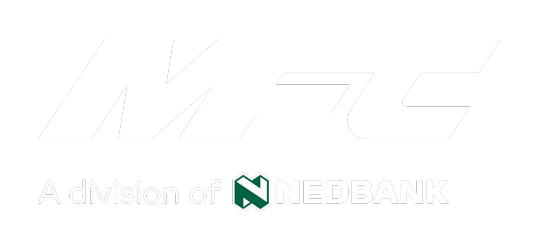MFC Banking Details
It is important that you know how to make cash or EFT payments into your MFC asset finance account
Please follow the below instructions when wanting to make cash or EFT payments.
Preferred Payment Method for CASH deposits
For cash deposits visit your nearest Nedbank and make use of the'Cash Deposit ATM’.
• Tap on cardless transaction.
• Punch in account number 1957408367..
• Punch in your cell number.
• Punch in your 11 digit MFC asset finance account number, avaliable on your bank statement, as reference number.
• Deposit your cash into the ATM.
• Complete the transaction.
• Keep your receipt as proof of payment.
MFC asset finance account number e.g. 12345670001
How to pay your MFC loan account from another bank
From Absa
• Log in to your online banking profile or banking app.
• Select Pay a Bill.
• Search for MFC. MFC, a division of Nedbank Ltd will then appear.
- Select MFC, a division of Nedbank Ltd.
- Enter your MFC account number and pay.
From FNB
• Log into your online banking profile or banking app..
• Select Public Recipient.
• Search for Nedbank. Nedbank-approved beneficiaries and MFC, a division of Nedbank Ltdwill then appear.
- Select MFC, a division of Nedbank Ltd.
- Enter your MFC account number and pay.
From Capitec
• Log in to your online banking profile or banking app.
• Select Pay a Bill.
• Search for Nedbank. Nedbank-approved beneficiaries and MFC, a division of Nedbank Ltdwill then appear.
- Select MFC, a division of Nedbank Ltd.
- Enter your MFC account number and pay.
From Standard Bank
• Log into your online banking profile or banking app..
• Select Pay Beneficiary.
• Search for MFC. MFC, a division of Nedbank Ltd will then appear.
- Select MFC, a division of Nedbank Ltd.
- Enter your MFC account number and pay.
From Discovery
• Log into your online banking profile or banking app.
• Select Public Beneficiary.
• Search for Nedbank. Nedbank-approved beneficiaries and Nedbank MFCwill then appear.
- SelectNedbank MFC.
- Enter your MFC account number and pay.
Retail and Digital Payments
You can now make payments at any of the following retailers: .
• Flash Traders
• Pep
• Pick n Pay
• Top it Up
• Massmart
• Shoprite Checkers
• Spar
• Ackermans
Simply give the teller the MFC retailer identification number '11771', immediately followed by your 11-digit MFC asset finance account number e.g. 1234567 0001, together it reads as follows: e.g. 1177112345670001.
Or you can make digital payments via: https://payat.io. Simply input '11774 followed by your MFC asset finance account number, e.g. 1177412345670001, which will bring up your details, including the amount you owe
You will then see the options to pay with a QR code using the Nedbank Money app, Snapscan, Masterpass or Zapper, or with a card. If you need more information or help, phone us on 0861 100 031.